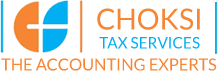All Indian citizens who earn income above the specified Income-tax slab need to mandatorily file their ITR (income-tax return) form. It’s a sort of document which needs to be submitted to the IT department. The Income-tax filing process is incomplete without the verification process, i.e., an Assessee needs to verify the return filed by him.
➨ Income Tax Verification:
Once an income tax return is filed by the Assessee, he/she needs to verify the same within 30 days of filing the return. This is a compulsory process and if an Assessee fails to do the same within the specified time, the IT returns which are filed by him will be considered invalid and a late fee will be applied by the IT (income-tax) department.
The quickest way to check/verify your ITR is via the e-verification process.
After the Assessee completes the IT verification process, the IT department will commence the processing of the returns as well as the refund process.
Other Requests/Services which can be E-verified to Complete their Process are:
-
-
Income Tax Forms
-
E-proceedings
-
Refund Reissue Requests
-
➨ Methods of Income Tax Verification:
Previously ITR was verified physically (via a physical ITR-V form), but now with the growth of digitalization, there are varied online methods through which an individual, a company, LLPs or partnership firms, etc. can verify their ITR form.
The ITR verification of individuals, partnership firms, LLP (Limited Liability Partnership), and HUF (Hindu Undivided Family), can be done using Aadhar OTP, Net banking, Demat account verification, etc.
In the case of Private Limited companies or Person Companies, the return e-verification is done using Digital Signature Certificates (DSC) only.
The ITR e-verification process is not only simple but quick and hassle-free too.
Let’s check out these verification processes in detail.
1: ITR Verification via Aadhar OTP
-
-
This is the commonly used method for ITR verification.
-
Your mobile number must be linked to your Aadhar card. This will help in verifying your ITR using the Aadhaar card OTP, wherein a one-time password (OTP) is sent to your linked mobile number.
-
Your mobile number must be registered in the Unique Identification Authority of India (UIDAI) database.
-
For ITR e-verification, your PAN should also be linked to your Aadhaar card.
-
E-verify your ITR using the OTP sent on your registered mobile number
-
2: Generating EVC (Electronic Verification Code) via Net Banking:
-
-
ITR verification is possible in cases where an individual or a company has availed the Net banking facility of their bank account.
-
You should be aware that all banks don’t permit e-verification of ITR and hence your bank account must be created in those selected banks which permit this process.
-
Before you log in to your bank account, ensure that you are not logged in on the e-filing website.
-
Ensure that your PAN is also registered with the bank.
-
Firstly, log in to your bank account > Click on the “e-Verify” link located under the Tax tab. Once you click on this link, your bank’s website will automatically redirect you to the e-filing portal.
-
In the E-filing portal, go to the “My Account” tab and below that, you will have the option to generate the Electronic Verification Code (EVC).
-
Once generated, this code will be sent to your registered mobile number and email-id.
-
E-verify your ITR using this EVC
-
3: Generating EVC via Bank account:
-
-
As stated previously, the IT department permits you to e-verify your ITR via your bank account. However, this facility is restricted to selected banks only.
-
To validate your bank account on the e-filing portal, log in to your e-filing account > go to the “Profile Settings menu” > Prevalidate your Bank Account.
-
In this field, enter the required details like your bank’s IFSC code, bank name, account number, and mobile number.
-
Lastly, ensure that the PAN stated in your bank account matches the one mentioned in your IT records
-
Click on the “Prevalidate your Bank Account” button and later click “Yes” to generate your EVC.
-
E-verify your ITR using this EVC.
-
4: Generating EVC through your Bank ATM:
-
-
The IT department offers the facility to generate the EVC code through the ATMs of the selected banks.
-
To generate EVC, visit your bank’s ATM and swipe your ATM card.
-
Click the ‘Pin for Income Tax filing’ button. An EVC will be sent to your registered mobile number which will be valid for 72 hours.
-
5: Verifying Tax-returns through Demat Account:
-
-
If you are a Demat account holder, you can use this account to verify your ITR.
-
There is a similarity between verifying tax returns through a Demat account and the bank account. Your Demat account must be pre-validated for verifying your tax return.
-
Go to profile settings > Prevalidate your Demat Account. Enter the required details in this field, such as your mobile number, email ID, and your depository name, i.e., NSDL or CDSL.
-
Here too, your mobile number and email ID must be linked to the Demat account for mentioning the same in your profile settings.
-
Click the “Prevalidate your Demat Account” button and click “Yes” to generate your EVC. Utilize this EVC for the e-verification of your ITR.
-
6: Verifying ITR through DSC:
-
-
A digital signature is an electronic signature that authenticates the signatory of a document.
-
A Digital Signature Certificate (DSC) is the electronic format of a physical certificate that serves as identity proof for an individual.
-
➨ Some more points on guide for E-Verification of ITR:
-
- Go to the e-filing portal of the Income tax department and log in using your user id and password.
- Click on “e-Verify Returns”.

- On this e-Verify return page, submit the relevant details like PAN, Acknowledgement number, Assessment year, mobile number, etc., and continue.

- Enter the 6-digit OTP received on your mobile number entered in Step-2 and later click “Submit”.

- If you are e-verifying your ITR after 30 days of filing, click “Ok”.

- For submitting a condonation delay request, select the Reason of Delay from the dropdown and click Continue.

- Select the e-Verification mode to proceed further.
- After completing the verification, a success message page displays ‘Successfully verified” along with the verification date.
Note: All the images for this sub-title have been taken from Tax2Win.
➨ How to Know if the E-verification is Complete or Not?
Your ITR will be either e-verified by you or by an Authorised Signatory/Representative Assessee. In both cases, a success message along with the transaction ID will be displayed.
As far as an e-mail confirmation of successful e-verification is concerned, it will be sent to your registered e-mail ID (stated on the e-Filing portal). If a representative or another authorized person is e-verifying your ITR on your behalf, then an e-mail confirmation will be sent to two e-mail ids, i.e., your registered e-mail id and the authorized representative’s registered e-mail id (stated on the e-Filing portal).
Final Words:
E-verification of ITR is beneficial because it not only eliminates the sending of physical ITR copies by saving transit time but also quickens the verification process.
Multiple methods for e-verifying income-tax returns are a boon in disguise and any common man can e-verify the same by choosing their desired method. Refunds if any, can be quickly processed, and late fees can be avoided since the consequences of not/late e-verifying the ITR are nil.
In case of any unawareness, confusion, or queries, hire tax experts from Choksi Tax Services (CTS) who can easily e-verify your income tax returns on a timely basis with a nominal fee.